Help
Shopless is an online marketplace platform. We specialise in Jobs, Cars & Vehicles and Real Estate categories. Our website has 2 modes: Browse and Post ad. The website appears Green when you are in Browse mode and it turns Blue when you switch to Post Ad mode.
Browse
Browse mode is for searching ads. To narrow down your search result:
-
Search for an ad
- Use search Filters (Keyword and Location)
- Choose a Category (e.g. Motors), to limit your search results. Drill down further into the desired Sub-Category
- As you drill down into a Category, you would see more Specialized Filters: (e.g. Price, Car make, Job type, etc)
- Once you have found an ad, you can click the Message button to contact the advertiser
Post ad
If you want to post your own ad, switch to Post Ad mode
-
Choose a Category for your ad (either use the top menu or use the Category Suggester):
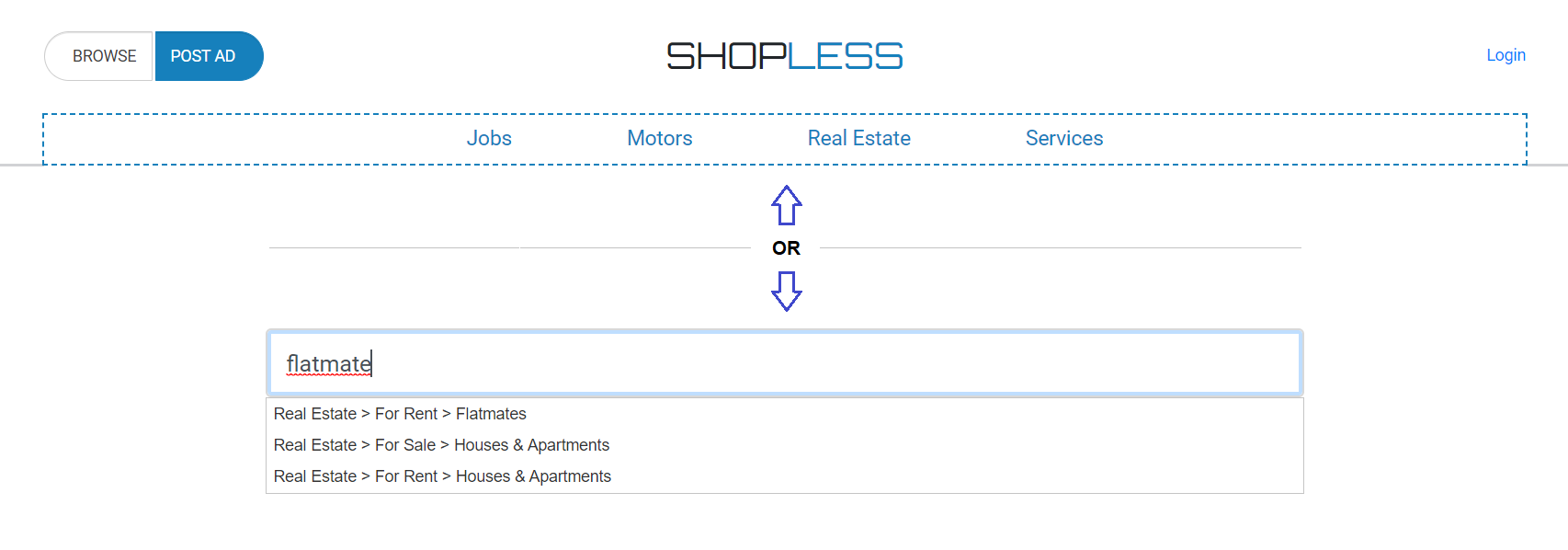
- This would open the ad empty form, fill in the details and click on: SAVE
Safety information
Safety tips
- If it sounds too good to be true, then it probably isn’t true
- Always read the product description carefully and check the photos. If it sounds suspicious, try to search the item on Internet. Many scammer copy their advertisement from other websites
- If the seller is asking you to pay them through Western Union or an oversease bank account, it is likely to be scam
- Always ask the seller for a phone number, and keep the details of your communication/payments
- If you want to meet the seller to pick up the product, we would recommend you to meet in a public place
Reporting suspicious ads
If you notice a suspicious ad please Report it:
- Illegal product/service
- Animal cruelty
- Firearms/ammunition
- Scam
- False/misleading
- Rude/offensive
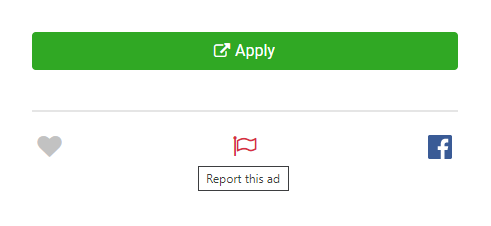
Mobile home screen
Android
To add Shopless on your Android's Home Screen:
- Open Chrome and navigate to: shopless.co.nz
- Tap the three dots icon:
- Tap on: Add to Home screen
iPhone
To add Shopless on your iPhones' Home Screen:
- Open Safari and navigate to: shopless.co.nz
- Tap the Share icon:
- Tap on: Add to Home screen

